
Why Install Free SSL Security?
Having proper security on your website is very important these days. Don’t worry, you can actually install free SSL security! After choosing a desired website hosting and domain package, you’ll certainly want to get SSL up and running for a number of reasons. For one, installing free SSL security will boosts the integrity of your website or blog to a great extent.
Research has also shown that many users actually feel safer visiting a secured website. Additionally, SSL security protects your website from attacks and intruders who might want to take your site down. Now, let’s take a look at how to install free SSL security on your website.
Step 1.
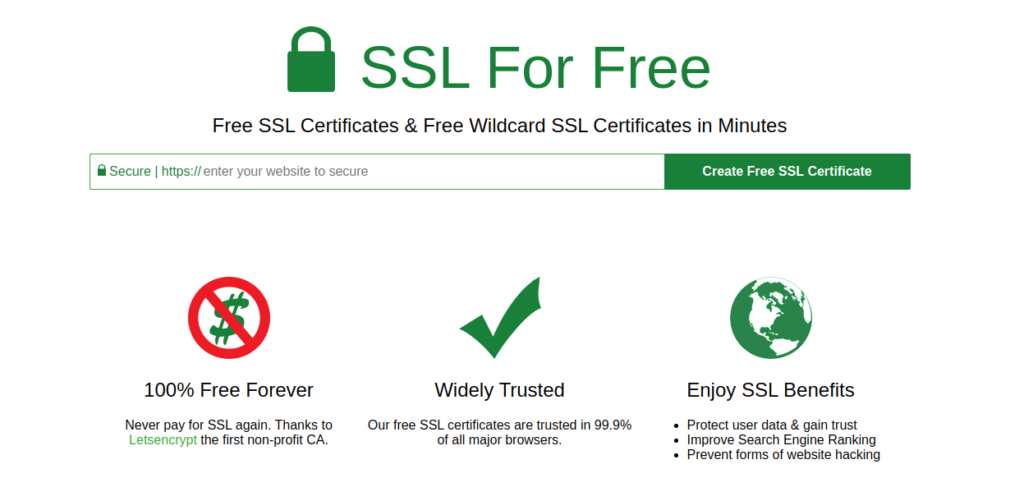
Navigate your browser to the website: https://www.sslforfree.com and ensure that you are on the correct page by looking for the SSL security icon. This will be displayed in the title bar of your browser. Once you are on the website you will be required to enter your domain or website name, then hit the “create free SSL certificate” button.
Step 2.
There are three different ways that you can install free SSL security on your website. You can use the automatic option that will verify your domain over FTP without the hassle. This is recommended for advanced users. The manual option is also available where you can download files from SSL for free and upload it your hosting server. If you are unsure of how to do this, you can ask your hosting provider for some help. The third option is not recommended by us.
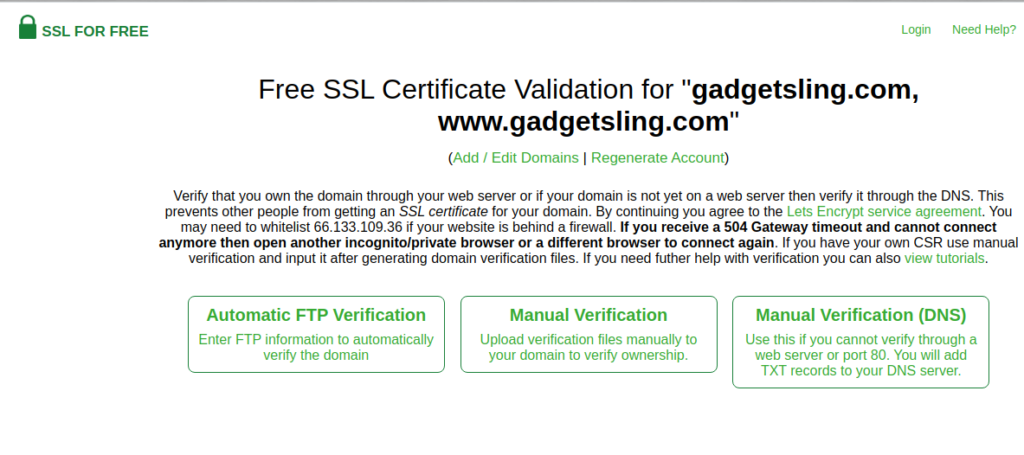
Step 3

One you choose one of the available options (1 or 2) and the setup is completed, you will have the small SSL security icon at the front of your website name as shown above. You have now successfully installed free SSL security on your website.
Verdict
Paying for website SSL security might be out of bounds for some of us budget wise. Luckily, there are other options to install free SSL security without much hassle. If this article was of help, please share it with your friends and leave a comment!
Gadgetsling– Where Tech Matters 🤖


Blog Comments
Modesto
3rd December 2021 at 7:37 pm
Thanks for sharing your thoughts. I truly appreciate
your efforts and I will be waiting for your further write ups thank you once again.
Elliott
3rd December 2021 at 11:56 pm
Nice weblog right here! Additionally your web site rather a lot
up very fast! What host are you the usage of? Can I am getting your affiliate link on your host?
I wish my web site loaded up as fast as yours lol
Karry
4th December 2021 at 12:54 am
I am sure this paragraph has touched all the internet visitors, itsreally really good piece of writing on buildingup new weblog.
Ezra Pav
4th December 2021 at 3:33 am
Hey There. I found your blog using msn. This is a really wellwritten article. I’ll make sure to bookmark it and come back to read moreof your useful information. Thanks for the post.I will definitely comeback.
Buck
4th December 2021 at 3:36 pm
Great post. I was checking continuously this blog and I
am impressed! Extremely useful information specially the last part 🙂 I care for such
information much. I was looking for this certain info for a long
time. Thank you and good luck.
Lorraine
6th December 2021 at 1:03 am
Ahaa, its good dialogue about this post here at this website, I have read all that, so now me also commenting at this place.
tempmail
16th March 2024 at 2:28 am
Hello i think that i saw you visited my weblog so i came to Return the favore Im trying to find things to improve my web siteI suppose its ok to use some of your ideas
zencortex reviews
4th April 2024 at 2:04 pm
I’ve been visiting this site for years, and it never fails to impress me with its fresh perspectives and wealth of knowledge. The attention to detail and commitment to quality is evident. This is a true asset for anyone seeking to learn and grow.